Page 1 of 1
van
Posted: Mon Nov 20, 2017 6:11 am
by rich.
can anyone tell me what this van is?
https://www.facebook.com/photo.php?fbid ... =3&theater
& then where i can get one

Re: van
Posted: Mon Nov 20, 2017 6:26 am
by GHT
It must be a mobile library van. On my screen it says something about logging into Facebook. So with all those books, I presume that it's a library van.
Re: van
Posted: Mon Nov 20, 2017 7:26 am
by JPB
Same here. No facebook, no van!

Re: van
Posted: Mon Nov 20, 2017 5:53 pm
by rich.
ahh sorry chaps.. i thought i was the last to surrender to the book of face..you will have to join to see the pic.. its a rather lovely van with a lady driver, well worth a look.. we shall have to ask terry to fix things when he escapes from the clutches of his grotty golfing habit
Re: van
Posted: Wed Nov 22, 2017 6:41 am
by rich.
Re: van
Posted: Wed Nov 22, 2017 8:13 am
by GHT
Oh ye of little memory, no facebook, no princess. Not that I'm missing much. Is it the wedge shape princess?
Re: van
Posted: Thu Nov 23, 2017 11:04 am
by gazza82
rich. wrote: ↑Mon Nov 20, 2017 5:53 pm
ahh sorry chaps.. i thought i was the last to surrender to the book of face..you will have to join to see the pic.. its a rather lovely van with a lady driver, well worth a look.. we shall have to ask terry to fix things when he escapes from the clutches of his grotty golfing habit
I'm on Facebook but then you need to be in the group too ..
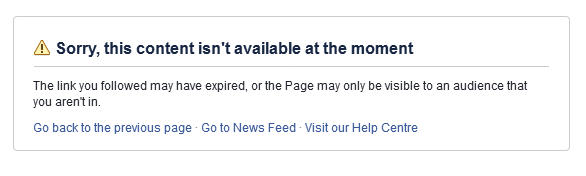
- facebook_link_not_available.jpg (17.21 KiB) Viewed 4329 times
So much easier to save the image to your PC and then add it here as an attachment ..

Re: van
Posted: Fri Nov 24, 2017 7:15 pm
by rich.
if you could show me how please..

i don't want to break facebook too..

Re: van
Posted: Sat Nov 25, 2017 1:41 am
by GHT
rich. wrote: ↑Fri Nov 24, 2017 7:15 pm
if you could show me how please..

i don't want to break facebook too..

This coming from a technophobe like me, someone who has never cracked how to record a TV channel, someone who cannot, for the life of me suss out sat-navs and although it's taken me four years, the only things that I can do with my phone is text & phone for the first three years, then I learned that it had a camera, six months went by before I realised that the camera can take photos in both directions and another twelve months before I found out that it had a small torch. As for the screenfull of hieroglyphics when the phone is switched on, not a clue, not the foggiest idea. But I can upload photos and so can you.
You right click on the picture you want and a menu drops down, choose: "Save as." Now you have to give the saved picture a title, something that you can easily remember. There's a small box for you to type it in. Now click save and it will go into your picture gallery. To post it here click the box below marked "attachments." A second box will appear marked: "Add files." Click that and it will automatically take you to your picture gallery. Choose the picture that you want and click on it. when it's downpoaded a little box will appear that says, "Place inline." Just click that and it will appear here where you are typing. Not as a picture though just as the title. For example you might have seen a Ford Escort and given it the name Mk 1 Escort. You will see this:
place inline Mk 1 Escort place inline
When you click submit the picture will automatically appear, amazing.
Now I wonder what that passbook symbol on my phone is for, or settings, or safari or......................
Re: van
Posted: Sat Nov 25, 2017 1:12 pm
by rich.
i had a go.. plan your next few weeks without computers, something didn't work

