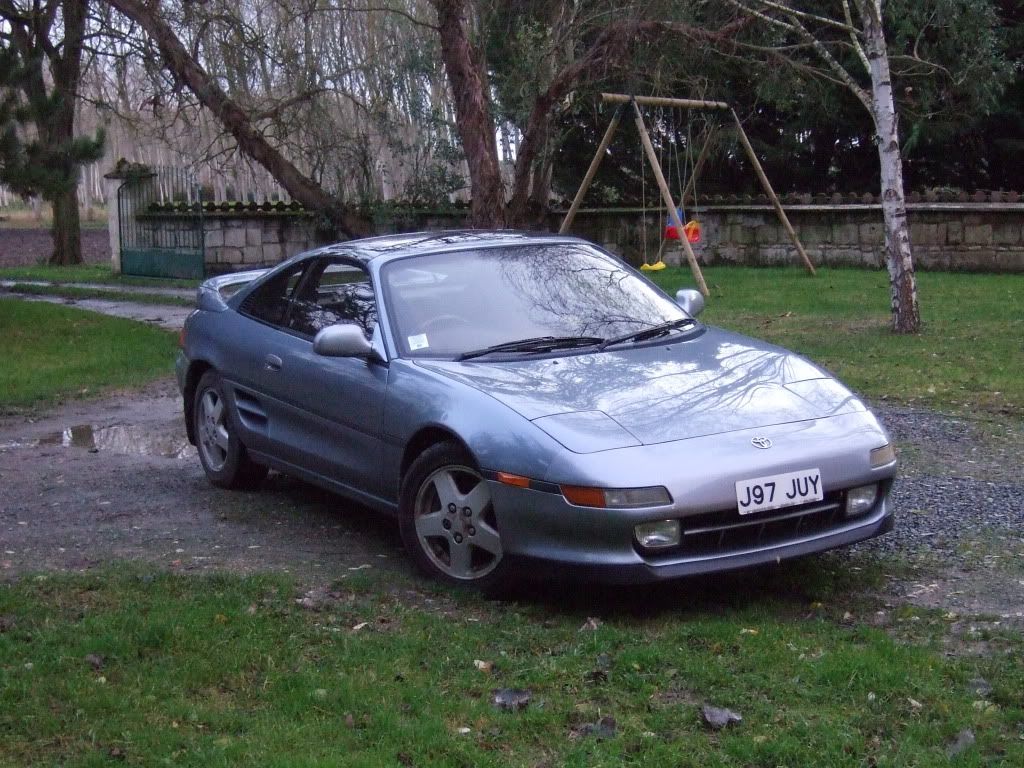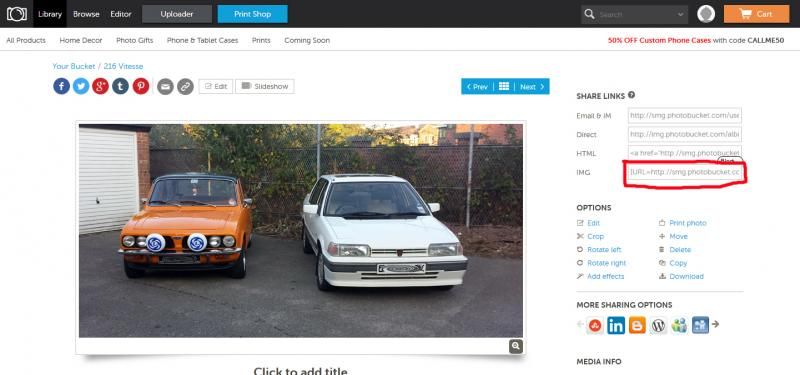When you are in photobucket looking at the pic you would like to post on the forum you will see a set of links in the bottom right like this: If you click the "IMG code" button it will copy the image link in to clipboard with the correct tags to use on the forum.
Then create a post on here and put either right click, paste or ctrl+V where you would like your picture within the post.
If you press the preview button you will see your image
Simples.